Methods to Get Free Backlinks
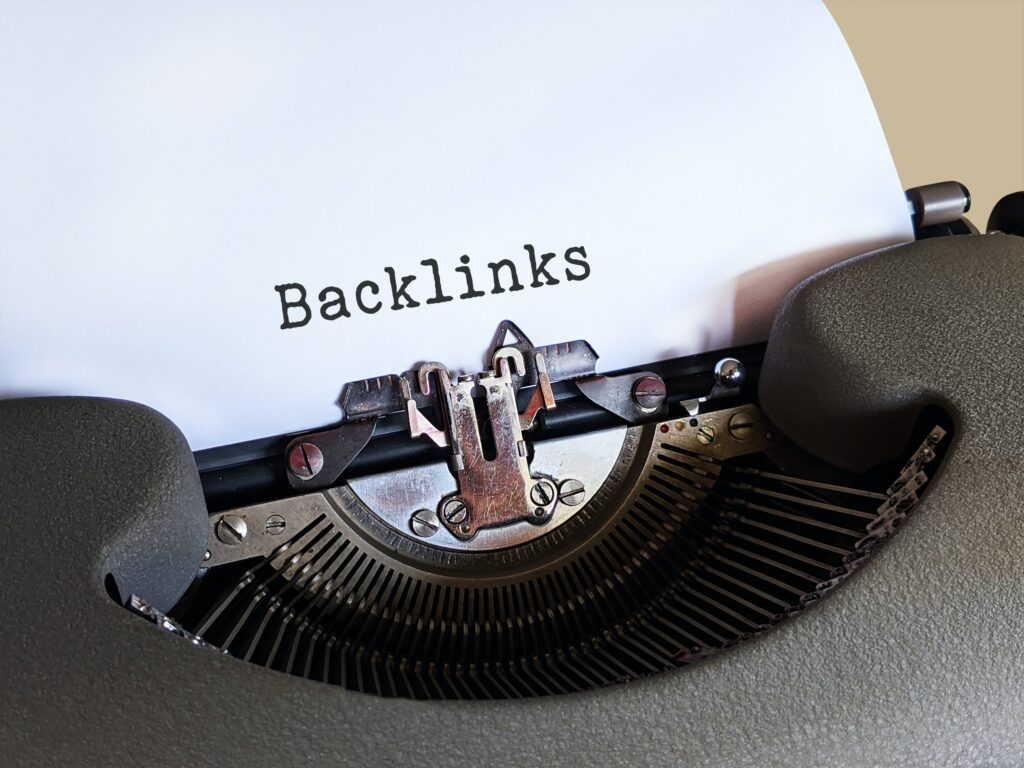
Backlinks
Once again, went through forums and other blogs and compiled a short list on how you can gain some free backlinks for your site, or at worst case scenario, a few link exchanges of quality.
As long as you like writing blog entries, start writing articles. Submit them to as many article repositories as possible. Make sure you include your BIO on your article with a link back to your site. Eventually others will start publishing them and your backlinks will increase.
Find all the blogs you possibly can within your same subject and try to become “friends” with that blogger. Share ideas, compliment him/her and email her tips sometimes. A friendship as such can many times lead to a mention on their site or a backlink. Find forums where a large amount of members get together to discuss the subject you blog about. Contribute helpful information and become a part of the “family”. Of course, include a link to your site in your signature.
Do a search on Google for “blogging directories” and “blogging search engines” and submit your site and RSS feed to as many as possible. Another good search tip! Search for “You comment, I follow”. There are many bloggers who do this to increase comments on their blog, which will of course increase yours as well.
2 More Cool Plugins to Tell You About
I found and installed 2 new plugins yesterday and love them both! The first is a rating system, but this one is intended for the writer and not the readers. I installed this one on a review site that I have so I can give a visual rating to each of my reviews. It’s very easy to install and then you just need to place a simple line of text within your post where you want the visual to appear. For example, by typing the following:
The next one is a great plugin for gaining and/or sharing backlinks with your readers. This places a small form on pages of your choice and allows your reader to fill it out in order to get their link on the list. The user must fill in their name, email address and link of reciprocal. They must also answer a quick addition question to submit the form to help avoid spammers.
Their link will not show up on your site until you approve it in the control panel. And even better, you never have to leave the admin section! It’ll verify the backlink right there for you and even tell you the pagerank of the site linking back to you.
Each link will only show up on the specific page that the reader submits it from. So if a reader reads an entry of yours about web directories, and they own a good directory, they can submit a link that will target just that page. This allows for the maximum amount of links and backlinks for your site!







