How to Create Web Stories?
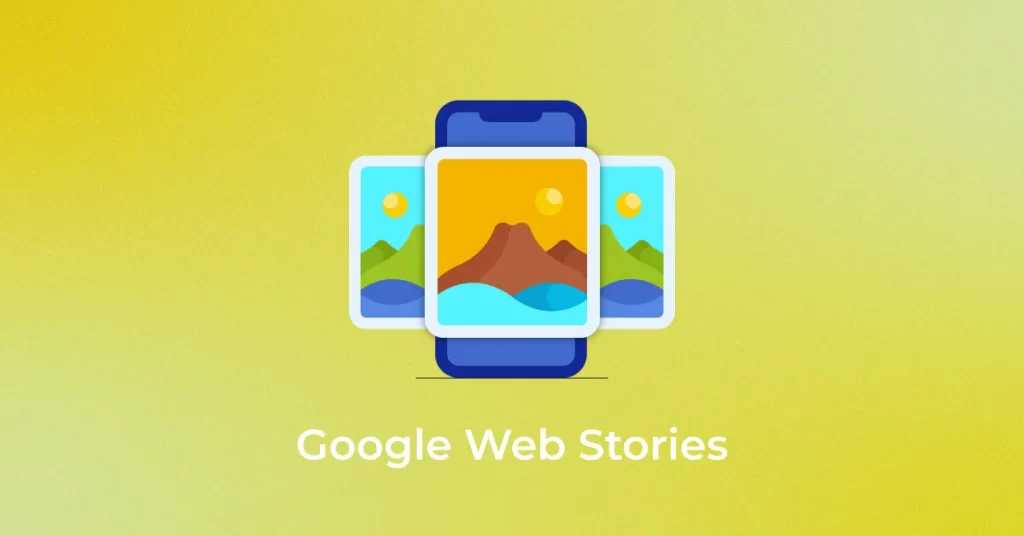
Creating web stories can be a fun and engaging way to share content online. Here’s a step-by-step guide to help you create web stories:
Define Your Story: Determine the topic and theme of your web story. Consider what message you want to convey and who your target audience is.
Choose a Platform: There are several platforms available for creating web stories, including dedicated web story creation tools or plugins for popular content management systems like WordPress. Choose a platform that suits your needs and preferences.
Gather Content: Collect the content you want to include in your web story. This can include text, images, videos, and animations. Make sure your content is visually appealing and engaging.
Story Boarding: Plan the layout and sequence of your web story. Create a storyboard to outline the structure of your story and how each piece of content will fit together.
Create Visual Assets: Design or gather visual assets such as images and graphics to enhance your web story. Make sure your visuals are high-quality and relevant to your story.
Write Content: Write the text content for your web story. Keep your writing concise, engaging, and easy to read. Use headings, bullet points, and short paragraphs to break up the text.
Add Interactivity: Make your web story interactive by adding features such as clickable links, polls, quizzes, and animations. This will help engage your audience and make the story more dynamic.
Optimize for Mobile: Since web stories are primarily consumed on mobile devices, make sure your story is optimized for mobile viewing. Test your story on different devices and screen sizes to ensure it looks good and functions properly.
Publish and Share: Once your web story is complete, publish it on your chosen platform. Share it on social media and other channels to reach a wider audience. Encourage viewers to share your story with their networks.
Monitor Performance: Track the performance of your web story using analytics tools provided by your chosen platform. Monitor metrics such as views, engagement, and shares to see how your story is performing and make any necessary adjustments.
By following these steps, you can create compelling web stories that capture the attention of your audience and effectively convey your message.








